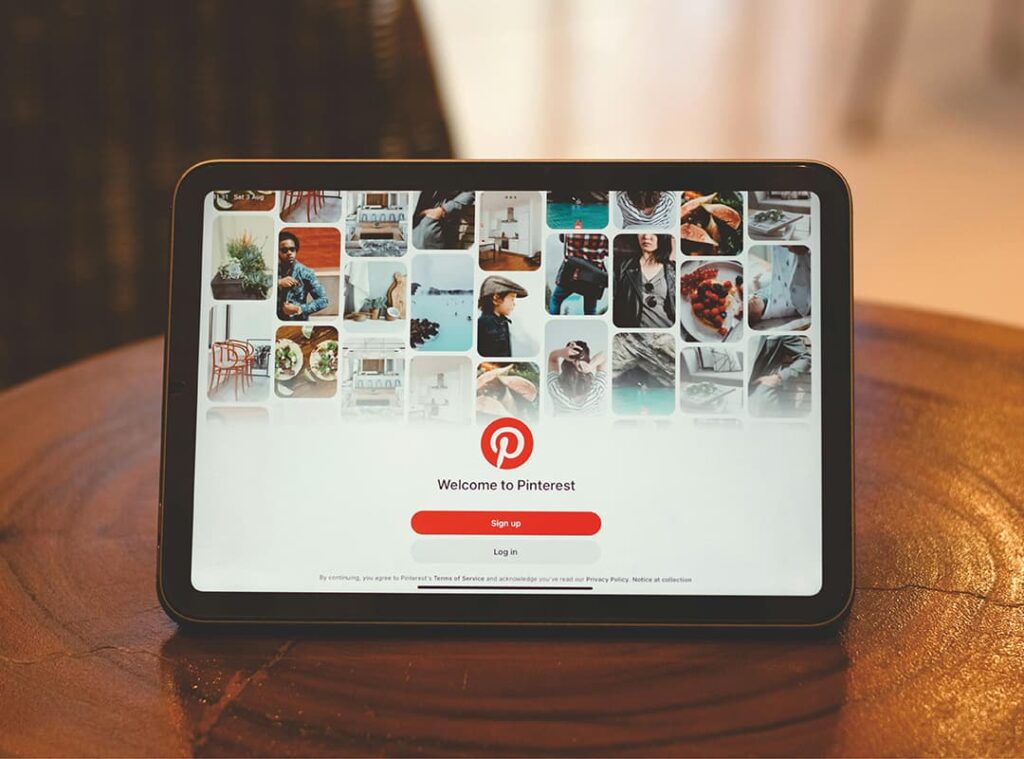Pinterest is a fantastic platform for discovering and sharing inspiring images across various topics, including fashion, home decor, food, and more. However, if you’ve come across a stunning image that you’d like to save for personal use or inspiration, you might be wondering how to download it in high quality. This article will guide you through the process of downloading images from Pinterest, ensuring that you retain the best possible resolution. Additionally, we’ll touch on tools like Bandcamp Downloader for those interested in audio content.
Step 1: Navigate to Pinterest
To start, open your web browser and navigate to Pinterest. Log in to your account or browse as a guest. Use the search bar to find the images that interest you.
Step 2: Find Your Desired Image
Once you’ve found an image you’d like to download, click on it to view the larger version. This will ensure you’re looking at the highest quality version of the image available on Pinterest.
Step 3: Download the Image
There are a few different methods to download images from Pinterest:
Method 1: Right-Click to Save
- Right-Click the Image: With the larger image displayed, right-click on the image itself.
- Select “Save Image As”: From the context menu that appears, choose “Save Image As.”
- Choose a Destination: Select the folder where you’d like to save the image, name the file if necessary, and click “Save.” This method usually retains the high resolution of the image.
Method 2: Using the Pinterest App
If you’re using the Pinterest app on your mobile device, follow these steps:
- Open the Image: Tap on the image you want to download.
- Tap the Three Dots: Look for the three dots in the top right corner and tap on it.
- Select “Download Image”: Choose the option to download the image. The app will save the image in its original quality to your device’s gallery.
Method 3: Downloading via URL
If you come across a pin that doesn’t allow for easy downloading, you can use the URL method:
- Open the Pin: Click on the pin to view it.
- Copy the Image URL: Right-click the image and select “Copy Image Address” or use the “Copy link” option available on the pin.
- Use an Online Downloader: There are websites that allow you to download images by pasting the copied URL. Search for “Pinterest image downloader” in your browser and follow the instructions on the site to paste the URL and download the image.
Step 4: Check Image Quality
After downloading the image, navigate to the folder where you saved it. Open the file to ensure it meets your quality expectations. If the image appears blurry or pixelated, you might need to try downloading a different version or using another method to obtain the highest quality.
Bonus: Using Tools Like Bandcamp Downloader
If you’re interested in downloading audio content as well, consider tools like Bandcamp Downloader. While it’s not related to images, it’s worth mentioning for those who enjoy music from platforms like Bandcamp. It allows you to save high-quality audio files for offline listening, similar to how you might download images from Pinterest.
Downloading high-quality images from Pinterest is a straightforward process that can enhance your creative projects, whether for personal use, inspiration, or professional endeavors. By following the steps outlined above, you can easily save your favorite images while ensuring they retain their quality. Don’t forget to respect copyright and usage rights associated with the images you download! Happy pinning and downloading!