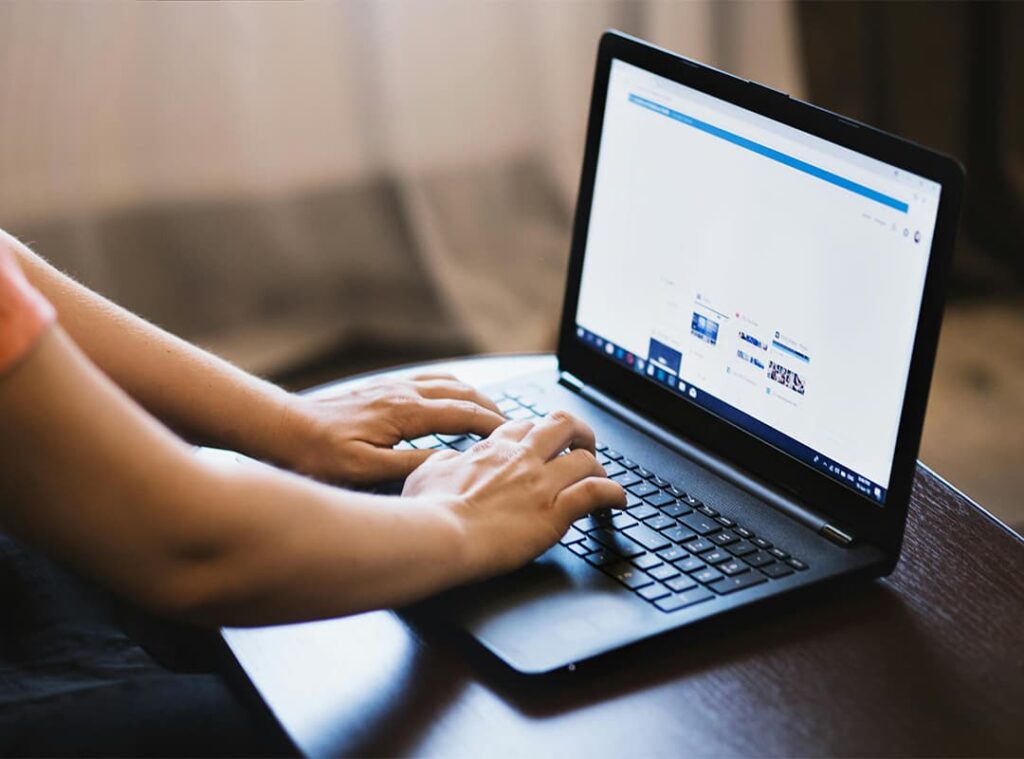The Imgur downloader is an essential tool for many users looking to access the best content the internet has to offer in one convenient location. With an abundance of memes and entertaining videos, Imgur has quickly become a favorite among internet enthusiasts. It allows you to discover the most viral posts currently trending online. However, have you ever stumbled upon an image or video on Imgur that you wanted to save for later?
Whether you wish to share it with friends and family or simply keep it as a personal memento, you’ve come to the right place! Our Imgur downloader makes it easy to convert any image or video into a downloadable file, ensuring it’s ready for you in no time.
How to Use the Imgur Downloader
If you’re unsure how to download content using our Imgur downloader, follow these simple steps:
- Visit Imgur
Navigate to the Imgur website to find the content you want. - Copy the URL
Copy the URL or link of the image or video you wish to download. - Paste the Link
Paste your copied link into the conversion box provided by the Imgur downloader. - Select Download
Click on the ‘download’ button and wait for your file to be prepared. - Choose Your Format
After preparation, select the format you want for the image or video before downloading.
Frequently Asked Questions
Now that you understand how the Imgur downloader works, let’s address some common questions you might have:
Is Imgur Album Downloader a Website or a Tool?
It functions as a platform embedded within a website. Just like any other web app, it operates efficiently without requiring you to download software onto your device, saving you from storage issues.
What is an Imgur Downloader?
The Imgur downloader is a tool designed to convert videos and images from Imgur into downloadable content. This allows you to save your favorite online content for offline enjoyment.
Can You Download Videos and Images from Imgur?
Absolutely! You can easily download videos and images using our Imgur downloader. Simply copy the URL of the content you want, paste it into our converter, and hit ‘download’—it’s that easy.
Are There Any Additional Charges for Using the Imgur Album Downloader?
Nope! The Imgur downloader is completely free to use. There are no hidden fees or costs associated with downloading content.
How Does the Imgur Download Tool Work?
The Imgur downloader is designed for quick and efficient use, allowing you to save your favorite Imgur content in your preferred format. Just copy the URL, paste it into our converter, hit ‘download,’ and you’re all set.
How Can You Save Content from Imgur on Your PC?
To download images and videos to your PC from Imgur, follow these steps:
- Log into Imgur
Go to the Imgur website and log in. - Find Your Content
Search for the image or video you want to download. - Copy the URL
Once you’ve located the desired content, copy the URL using Ctrl+C. - Paste the Link
Paste the link into the conversion box of our Imgur downloader using Ctrl+V. - Hit Download
Click on ‘download,’ and once the file is ready, choose your preferred format to begin the download.
With these easy steps, you can save your favorite Imgur images and videos effortlessly!