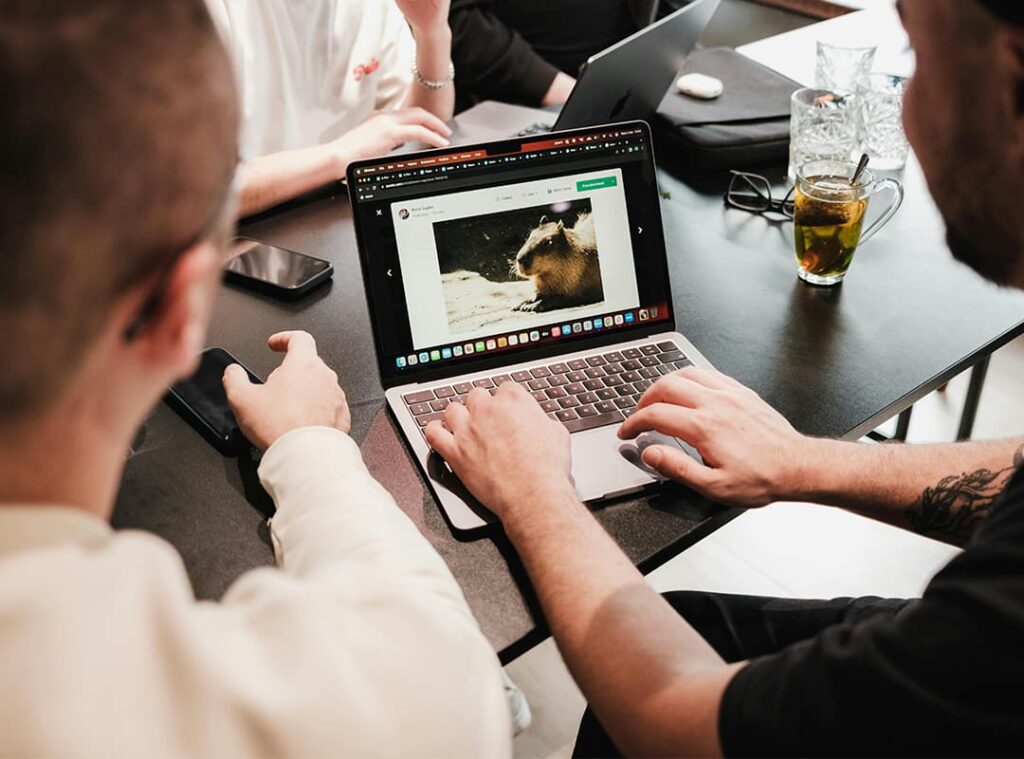Weibo, often referred to as the “Chinese Twitter,” is a popular social media platform that allows users to share updates, images, and videos. With millions of users and a vast array of content, it’s no surprise that many people want to download videos or images from Weibo for offline viewing or sharing. In this article, we’ll explore the top five services for downloading content from Weibo, including their features and ease of use. Plus, we’ll also touch on how these tools can help you convert Twitch clip to MP4 format.
1. Weibo Video Downloader Online
One of the simplest and most user-friendly options for downloading content from Weibo is an online video downloader. These services require no installation, allowing you to quickly copy and paste the video URL to download it directly to your device.
- Features:
- Fast download speeds
- Support for various video resolutions
- No need for software installation
- How to Use: Visit the website, paste the Weibo video link, select your preferred format, and click download.
2. 4hub Weibo Downloader
4hub is a comprehensive downloader that supports various platforms, including Weibo. It allows you to download videos, images, and even GIFs easily.
- Features:
- Supports multiple formats, including MP4 and GIF
- Simple interface
- Batch downloading for multiple files
- How to Use: Copy the link of the desired content from Weibo, paste it into the 4hub downloader, and choose your format. Click download to start the process.
3. Dredown
Dredown is another versatile tool that lets you download videos from various social media platforms, including Weibo. It offers an easy-to-navigate interface that caters to both beginners and experienced users.
- Features:
- No registration required
- Multiple format options
- Compatibility with various social media sites
- How to Use: Simply copy the Weibo video link, go to Dredown, select the appropriate service, and download your video.
4. KeepVid
KeepVid is a well-known video downloader that supports a wide range of platforms, including Weibo. It allows users to download videos in various resolutions and formats, making it a flexible choice for many users.
- Features:
- High-quality downloads
- Options to convert videos to different formats (including MP4)
- Easy to use
- How to Use: Copy the Weibo link, paste it into the KeepVid website, choose your preferred format and resolution, and click download.
5. VideoGrabber
VideoGrabber is a comprehensive downloading tool that supports multiple video sources, including Weibo. It provides options for both online and desktop downloading, offering flexibility to users.
- Features:
- Converts videos to MP4, AVI, and more
- Built-in screen recorder for additional options
- Easy to use, with a simple interface
- How to Use: Copy the video URL from Weibo, paste it into VideoGrabber, select your desired format, and click download.
Downloading content from Weibo can be a straightforward process when using the right tools. Each of the services listed above offers unique features to enhance your downloading experience, making it easy to save your favorite videos and images. Additionally, these tools can help you with tasks such as converting Twitch clips to MP4 format, allowing you to enjoy a variety of media from different platforms.
Whether you are a casual user or a content creator, utilizing these services will enable you to gather and store content effortlessly, enhancing your digital library.