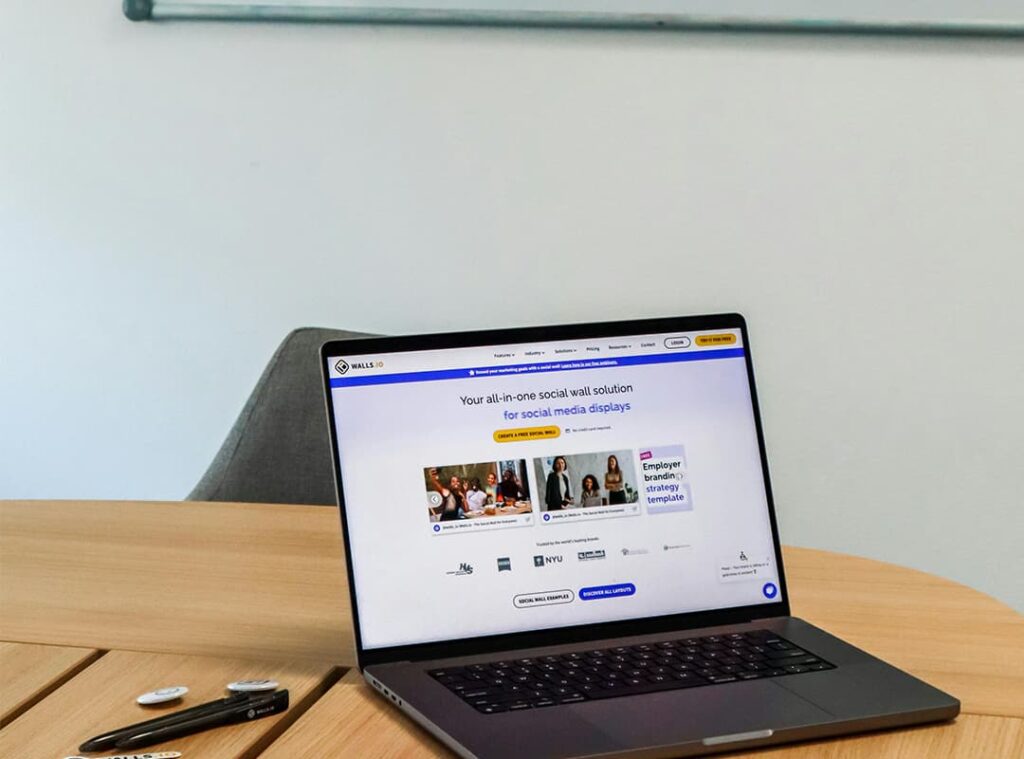Twitter Video Downloader is the ultimate tool for anyone looking to download videos and clips shared on Twitter directly to their computer in .mp4 format. Whether you want high-quality footage or just something quick, simply enter the URL of the Twitter video you wish to download, and you’ll have the file saved to your device in no time.
Twitter is a well-known social media platform and microblogging site where users frequently share a wide array of videos along with their thoughts and opinions. Often, you come across videos that you want to save for offline viewing, whether for future reference, sharing with friends, or including in presentations. This is where the Twitter Video Downloader from 4hub becomes essential. It provides a simple and reliable way to save your favorite Twitter videos, ensuring you can access them whenever you want.
How to Convert Twitter Videos to MP4 Online & Download
Using the 4hub Twitter video downloader is straightforward and efficient. Here’s how you can download videos and clips from Twitter:
- Copy the Video URL
Go to the Twitter video you wish to download. Click on the “Share” option below the video, then select “Copy Link.” - Paste the URL
Return to the 4hub webpage and paste the copied URL into the provided rectangular field. - Click Download
Hit the “Download” button. You’ll be redirected to a page where you can preview the Twitter video and see various quality options available for download. - Choose Quality
Select the video quality that best suits your needs and click “Download.” Additionally, you can opt to download just the audio or the video without sound if you prefer.
Quick Q&A – Clear Your Doubts
Here are some common questions users may have about the Twitter Video Downloader, along with their answers:
What is a Twitter Video Downloader?
A Twitter Video Downloader is a tool provided by 4hub that allows you to save videos from Twitter directly to your computer in .mp4 format, giving you the flexibility to choose the video quality.
Is it possible to download Twitter videos?
Yes, you can download Twitter videos using the 4hub Twitter Video Downloader. Simply paste the video URL into the downloader to save it for offline access anytime.
How does the 4hub Twitter Video Downloader work?
The 4hub Twitter Video Downloader is a web application that enables users to download Twitter videos in .mp4 format. To use it, follow these steps:
- Paste the video URL into the white space on the webpage, which you can obtain by clicking “Share” on the Twitter page.
- Click the “Download” button.
- You’ll be taken to a new page showing various quality options and a thumbnail of the video.
- Choose your desired option and click “Download.” You can also select to download just the audio or just the video.
In just a few moments, you’ll have your favorite Twitter video (or audio) ready for offline viewing.
Can I download Twitter videos using the Twitter app?
Absolutely! Open the Twitter app on your Android, iOS, or Windows device. Navigate to the video you want to download, tap “Share,” and copy the link. Then, paste this URL into the 4hub downloader, select your preferred video quality, and click “Download.” Your video will be saved to your computer in no time.
With the Twitter Video Downloader, saving your favorite Twitter videos is quick and hassle-free!